| Entrance | Mainstreet | Wiki | Register |
|
# of watchers: 4
|
Fans: 0
| D20: 9 |
| Wiki-page rating |  Stumble! Stumble! |
| Informative: | 0 |
| Artistic: | 0 |
| Funny-rating: | 0 |
| Friendly: | 0 |
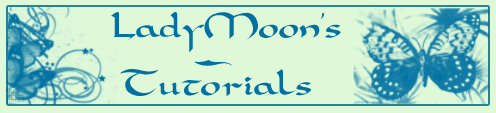
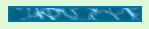
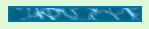


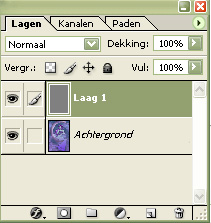
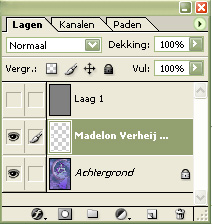


![<img300*0:stuff/finished[1].jpg>](stuff/finished[1].jpg?y=0&x=300)
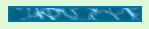
2006-04-09 [Zab]: I don't find the watermark...O_
2006-04-09 [LadyMoon]: o.o Dude...xD It's in the middle and you gotta look good
2006-04-09 [LadyMoon]: Click on teh piccie, do full view Ctrl+A and look in the middle :) Ps. are you using IE browser?
2006-04-09 [Zab]: No..there is none...O___o Idid look in the middle...-_- several times, doing as you say on the page and in the message... maybe it doesn't work with firefox? O__O I dunno..
2006-04-09 [LadyMoon]: Nops..no Firefox >_<
2006-04-09 [Zab]: bleh..that's why..XD
2006-04-09 [LadyMoon]: Dude! xD Maybe I need to make the text with 'doesn't works in other browsers than IE' bigger >_>
2006-04-09 [Zab]: Still can't see it..O__o *ues IE*
2006-04-09 [LadyMoon]: Search for it o.o Henche the invisible part...
2006-04-09 [Zab]: I have.. it should be where it is on the other images, and show up if I mark/select the image?
2006-04-09 [LadyMoon]: If you use Ctrl+A yesh o.o It's best visible on the left...
2006-04-09 [Zab]: no, nothing at all..*uses magnifying glass as well* ><
2006-04-09 [LadyMoon]: I'll ask others o.O
2006-04-09 [Zab]: good idea...
2006-04-09 [LadyMoon]: :)
2006-04-09 [LadyMoon]: One already sees it :P
2006-04-09 [LadyMoon]: And a second one xD
2006-04-10 [iippo]: I see it too. and this is a brilliant tutorial.
2006-04-10 [Zab]: Why can't I see it!? ;___;
2006-04-10 [Zab]: I see it! :D Wheeee!
2006-04-10 [LadyMoon]: OMG! How come? :O
2006-04-10 [Zab]: Well... restarting the computer after it blocked ET again and using IE..:P
2006-04-10 [LadyMoon]: Bwhaha xD
2006-04-10 [Zab]: hehe
2006-04-10 [Zab]: ..."Put all layers together and save the image with the highest quality and viola!" how do you mean? ><
2006-04-10 [LadyMoon]: You now have 3 layers right? Image > Patern > Text/Logo
2006-04-10 [Zab]: yes.... but how to put them together? Just saving it as it is? *didn't work*
2006-04-10 [LadyMoon]: Darn, wrong code...Go to your layer with the Patern please and use Ctrl+I
2006-04-10 [LadyMoon]: It should work now..
2006-04-10 [Zab]: I'll try..
2006-04-10 [Zab]: Did it work? ><  *is lazy and using firefox right now* :P *doesn't work for me* Oo
*is lazy and using firefox right now* :P *doesn't work for me* Oo
2006-04-10 [LadyMoon]: It didn't...what colour for the text did you use? =\
2006-04-10 [Zab]: white... at the top of the image where it is as darkest..
2006-04-10 [LadyMoon]: Let me elleborate >_< Create a patern: two black things in the left upper corner and the right bottom one..leave the rest white, close the document. Open the image you want to watermark: on top > the patern and use Alt+Shift+X, between the patern > the logo/text either white or black. Move the picture up so that it's on top Picture > Patern > Logo/Text. Change the Picture layer's opacity to 90 - 95%. Go to the Patern layer and use Ctrl+I to finish. Put all layers together and save it highest quality...
2006-04-10 [Zab]: yep...(I still don't get ''put all layers together''...j
2006-04-10 [LadyMoon]: I always merge the layers together before saving o.O Don't you?
2006-04-10 [LadyMoon]: One suggestion: try again with a normal drawing instead of a photo...
2006-04-10 [Zab]: no.. and I have no idea how to.. *is stupid* ><
2006-04-10 [LadyMoon]: o.O Ctrl+E
2006-04-10 [Zab]: okay..*sighs* I'll try again later.. or tomorrow.. it would be good to know how to..:)
2006-04-10 [LadyMoon]: I didn't manage to create one the first time either >_> don't worry
2006-04-10 [Zab]: :)
2006-04-18 [Zab]: It doesn't work! >< I've tried fiftyeleven times now, following each step on the wiki and merging the layers...eithe
2006-04-18 [LadyMoon]: I'll see if I can get a ticket to your school and help you out >_<
2006-04-18 [Zab]: XD Yay! That'd be fun..(but I don't have any art programme in school..O_o)
2006-04-18 [LadyMoon]: Okay...I'll bring my laptop o.O
2006-04-19 [Zab]: XD yay!
2007-09-26 [LadyMoon]: You can try various other programmes such as Gimp or Open Canvas, but I haven't worked with them so I wouldn't know :)
2007-09-26 [Synirria]: I downloaded gimp last night and started with that...but my toolbox's decided to disappear on me and now I cant figure out how to get them back up...:(
2014-06-06 [RoselitaAmbrose]: XD this is why I use websites that let you edit your pics to watermark mine. so much easier. just ad text and make it as transparent as you want.
Number of comments: 52 | Show these comments on your site |
|
Elftown - Wiki, forums, community and friendship.
|